AWS SQS Tutorial: The queuing service you'll love! 💌
A brief introduction
Amazon Simple Queue Service (Amazon SQS) is a fully managed service that provides a safe, long-lasting, and accessible queue to help you connect and separate different parts of your software systems and components. With Amazon SQS, you get features like dead-letter queues and cost allocation tags to manage your queues effectively. Plus, it offers a universal web services API that works with any programming language supported by the AWS SDK.
An easy and fun example of how AWS SQS works:
Imagine you're planning a surprise birthday party for your friend, but you need to coordinate with everyone helping out. AWS SQS is like a magical messenger owl that flies between you and your friends. Instead of calling or texting each friend directly, you write down your messages and send them to the owl. The owl then delivers the messages to your friends' homes. Your friends can read the messages when they have time and get to work on their party tasks. SQS works similarly for computers. Instead of programs talking directly to each other, they send messages through SQS. This helps keep everything organized and makes sure no messages get lost, even if some computers are busy or take longer to respond. It's like having a reliable messenger service for your computer programs!
Libraries that do similar tasks:
- RabbitMQ
- Apache Kafka
- ActiveMQ
Why would you use AWS SQS over RabbitMQ and other libraries?
- Fully Managed Service: AWS SQS is a fully managed service, which means that Amazon handles the underlying infrastructure, including server maintenance, scaling, and monitoring. This offloads operational overhead from users, allowing them to focus on building applications rather than managing infrastructure.
- High Availability and Durability: SQS queues are distributed across multiple availability zones within a region, providing high availability and fault tolerance. Additionally, SQS ensures message durability by replicating messages across multiple servers and storage devices.
- Scalability: AWS SQS adjusts automatically to handle changes in workloads and message volumes. Users can send as many messages as needed to SQS queues without concerns about capacity limits.
- Integration with AWS Ecosystem: SQS seamlessly integrates with other AWS services, allowing users to build scalable and resilient architectures using services like AWS Lambda, Amazon EC2, Amazon SNS, and Amazon CloudWatch. This tight integration simplifies development and enables users to leverage additional AWS features and capabilities.
- Security and Compliance: AWS SQS offers robust security features, including encryption at rest and in transit, identity and access management (IAM) integration.
Key terms to remember:
- Visibility timeout: The visibility timeout determines how long a message received from a queue by one consumer remains hidden from other message consumers.
- Delivery delay: If your consumers need additional time to process messages, you can delay each new message coming to the queue. The delivery delay is the amount of time to delay the first delivery of each message added to the queue. Any messages that you send to the queue remain invisible to consumers for the duration of the delay period. This is extremely helpful in Retry mechanisms.
- Receive message wait time: The receive message wait time is the maximum amount of time that polling will wait for messages to become available to receive.
- Message retention period: The message retention period is the amount of time that Amazon SQS retains a message that does not get deleted.
Now, it's time to give the AWS SQS service a spin!
- Log in to your AWS console.
- Navigate to Simple Queue Service (SQS) in the services panel.
- In the Get started box, click on Create Queue.
- On the following page, choose Standard as the queue type. We'll delve into the differences between these types in a later blog.
-
Enter
DemoQueuein the name text box. - Keep the default settings and click Create Queue at the bottom of the page.
- 🎉 That's it, You just created your first AWS SQS queue! 📧✨
Can you do a quick AWS SQS demo in the browser?
Absolutely!
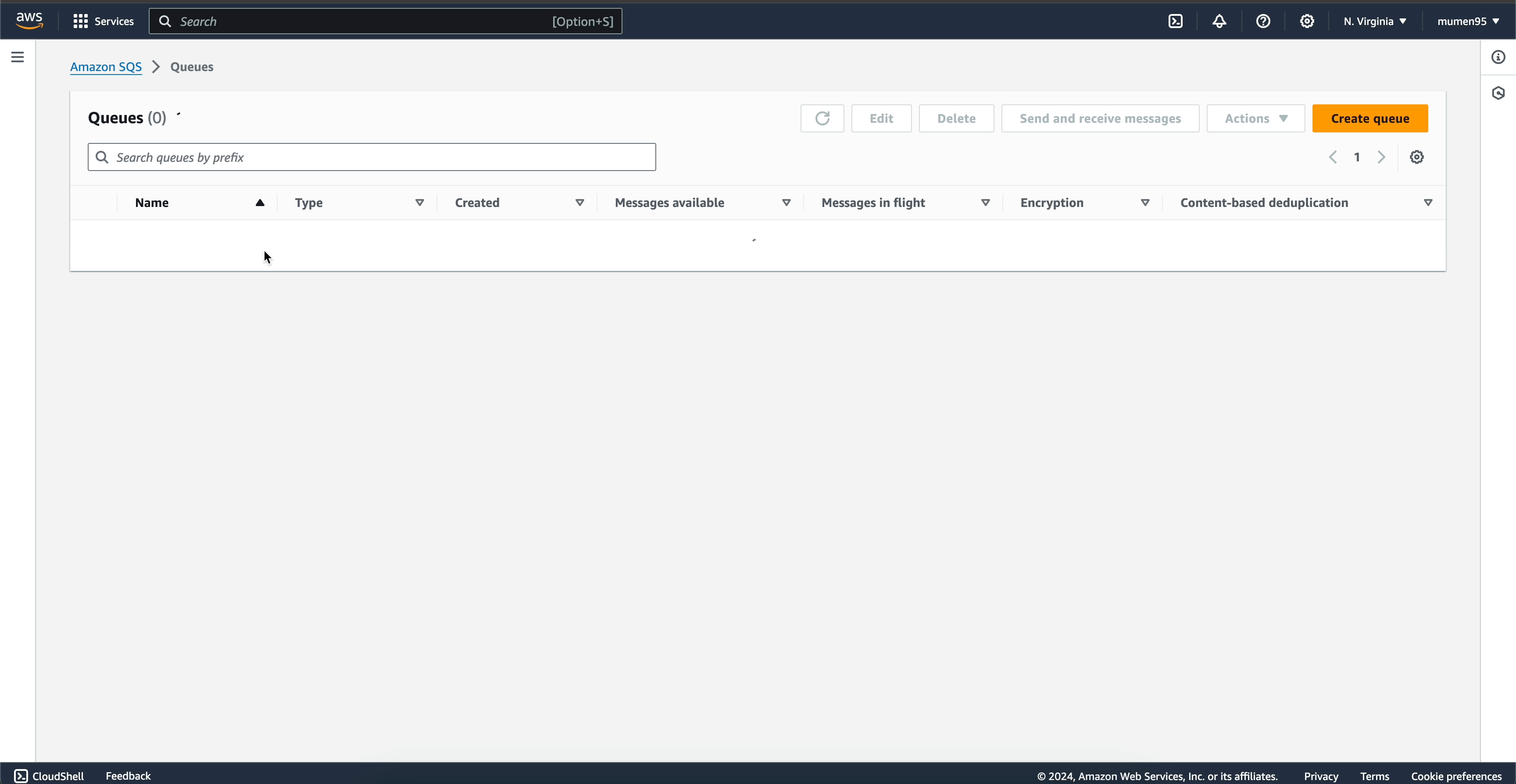
Summary
In this blog, we discovered the fundamentals of AWS SQS (Simple Queue Service), a tool for managing messages within applications. We also explored its features, including reliability, security, and scalability, which help streamline communication between different software components.